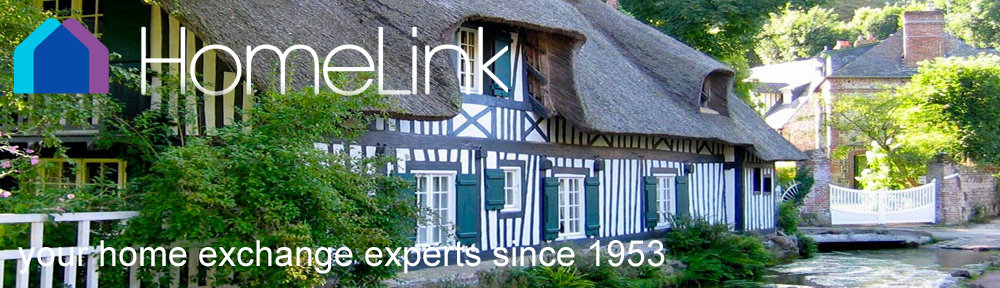[√] Member’s Check-List
How to Get Started on the New HomeLink Website
[ Updated 12th October 2023 ]
The new HomeLink International website is now live! Members are invited to update their listings directly on the new site. The old HomeLink site will remain accessible as long as necessary exclusively for the consultation of old messages and Exchange Agreement Forms. The direct link to the HomeLink Legacy site can be found in the black pop-up bar that appears at the bottom of the new site web pages.
⌂ Log-in and you can opt to create a new password
Initial log-in must be done using your current HomeLink email address. While at the log-in page, you can continue using your old HomeLink password or you can go to Log in and click on “Forgot your Password ?”, which will prompt you to create a new password. Fill in your email address and SEND. You will immediately receive an email allowing you to create your own new password (must be at least 8 characters) and log-in.
⌂ Update your listing(s)
- In the top right corner of the home page, click on your name to open the drop down menu. Click on Our Listing(s).
- Verify your Location: address and position on the map.
You can include or omit accents because the search system will process both “Québec” and “Quebec”, “Trois-Rivières” and “Trois-Rivieres”, etc… Then click [Save and Continue]
Change the State/Province/Region from “1” to the correct province Name:
a) Type the province name
b) Click SHOW MY LOCATION ON THE MAP (very important)
c) Click Save and Publish
- Click on Our Home: give it a new title and update your description. Save and Continue to Neighbourhood, Attractions and Preferences, completing and saving each section as you go.
- Click on Preview to see your updated listing. Go back to the form by clicking on your browser’s “back” arrow. To search for your own listing you can use the normal FIND AN EXCHANGE function on your city or region, or use PEOPLE SEARCH with your last name or Member ID.
- Last but not least: go to Photos. Replace those that don’t work well in the new format and add new pictures to show your home in the best of lights.
- Click on the Save and Publish button that will be visible when you have reached the 90% completion mark. It’s as simple as that!
⌂ Create your family profile
Verify and complete the information you want to share. If you find your First Name or Last Name is incomplete (e.g., “Lavall” instead of “Lavallée) ), it means that the data transfer was incomplete, so you should correct it. please Add a profile photo (of you, your family or simply an image that you like). New! Youth Exchange via the HomeLink network is a great and reassuring way of introducing your children to the mind-broadening experience of travel. It is now an integral part of the Family Profile. If activated, a new tab will appear directly on your listing!
⌂ Importance of your FAMILY NAME “surname” in your profile
As in the ‘old’ website, your NAME/s are displayed in your listing, but not your address. It’s important to include your FAMILY (last) NAME or a combination of both yours and your spouse’s/partner’s name so that other members and your exchange partners can search for your listing – you can no longer search on Membership ID’s. You can include or omit accents because the search system will process both “Léger” and “Leger”.
⌂ Update your Dates and Destinations and create Listing Alerts
Select up to five different sets of Dates and Destinations and attract more pertinent home exchange offers. Create Listing Alerts and stay informed when new listings matching your travel plans are added to the network.
⌂ Check out your Dashboard and set your Time Zone for messages
For Time Zone click the arrow for a drop-down menu and select from the America list an appropriate city (e.g., Vancouver or Montreal, or ) Use your own personal space to verify incoming messages, edit your listing(s) and access your exchange documents.
⌂ Special instructions for managing your photos
In the OUR LISTING – OUR PHOTOS section you will find helpful hints for selecting and arranging your photos. You can easily select a primary display image. During editing, your photos may appear cropped and grainy, but when you Preview your listing or visit it when logged-out, your photos will appear with superior quality.
Also see Photo tips for a “stellar” listing
⌂ Start searching for homes and add your favorites to your Wish List
Finding homes that match your travel plans, and exchange partners who share your interests, has never been so easy! Try the new Affinities and Affiliations criteria and find members with similar hobbies and professional interests.
⌂ Send messages and get to know your potential exchange partners
The new HomeLink messaging system is organized in “conversations”, allowing you to easily see the entire message history between you and each member you are in contact with. To start a conversation click CONTACT MEMBER in their listing. You will receive an email alert when another member contacts you, then you can read it in your account and click on the curved REPLY arrow. In addition, a photo of both exchange homes is displayed at the top of each conversation, making it easy to visualize your exchange.
⌂ When ready, confirm your exchanges using the new Exchange Agreement
The HomeLink Exchange Agreement Form has been streamlined! Easily accessible at the top of each conversation in the messaging system, the new EAF is automatically pre-filled in with basic information taken from yours and your partner’s listings. Using the EAF not only provides you with a written permission to reside in someone else’s home, but also eliminates all possible misunderstandings regarding dates, n° of guests, and the fundamental logistics of the exchange. The EAF will now be an essential part of the successful management and follow through of all HomeLink exchanges (automatically recording your exchange history in your Dashboard, increasing the number of exchanges on your ee-counter, sending you the Exchange Evaluation Form at the end of each exchange, and inviting you and your exchange partners to sign each other’s Guest Book…).
⌂ CHECK-LIST document – download / print 20kb![]()
⌂ MEMBERS complete guide document – read / download 3mb![]()
[ Documents Updated 1st December 2023 ]